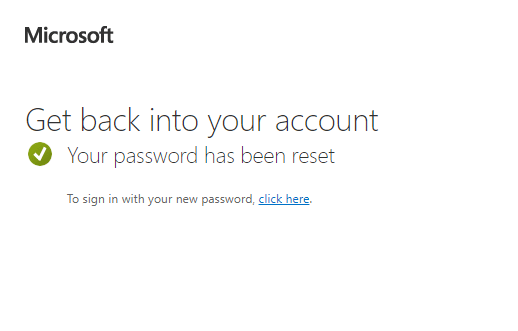Dear Parents and Students, here are instructions on how students will log in to their email accounts.
- Open any browser
- Type the following address: https://outlook.office.com/mail/
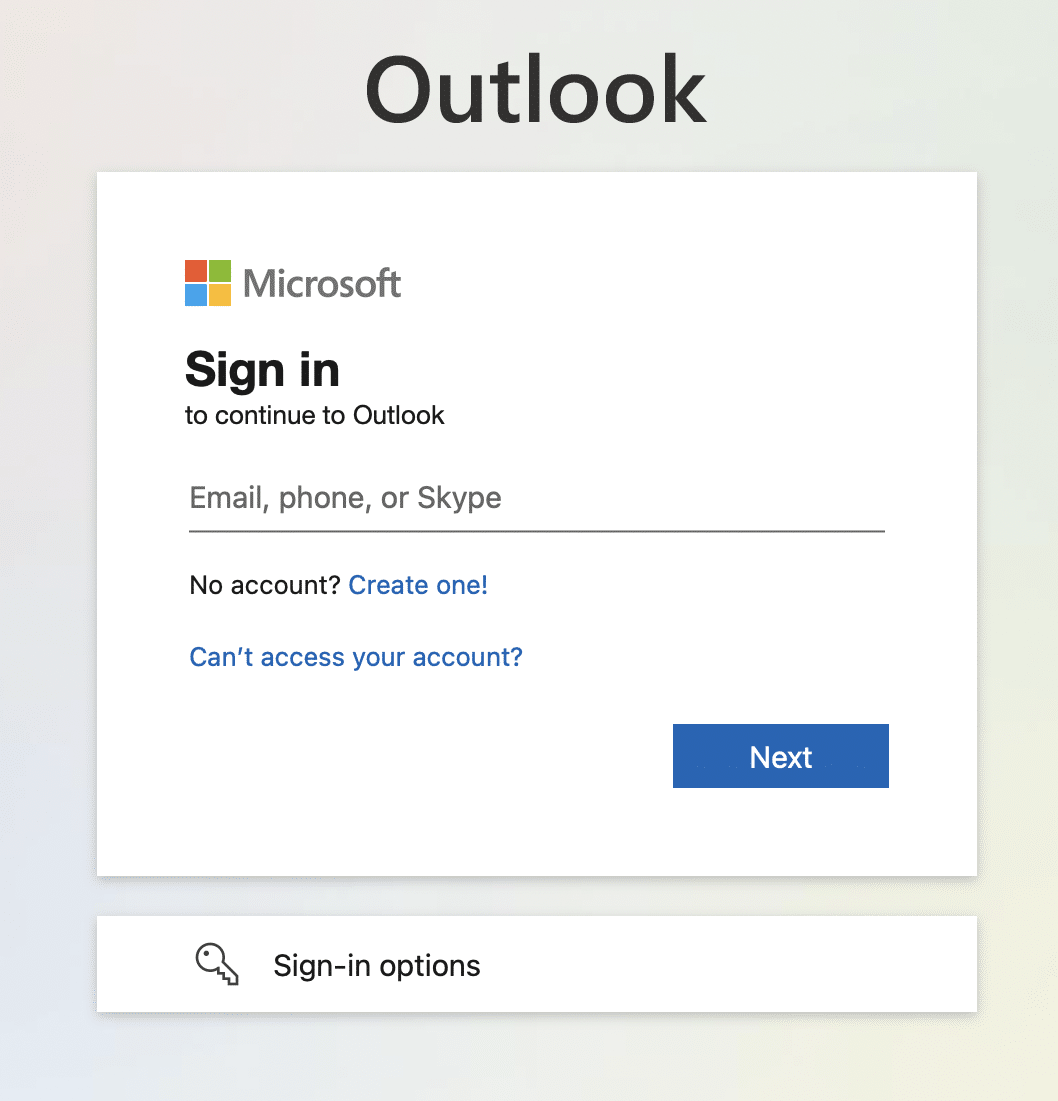
- Enter your email address: initial of the student’s first name followed by last name @3angelsacademy.com. Example: John Brown jbrown@3angelsacademy.com
- A temporary password will be provided by your school administrator.
- After logging in with the temporary password, the system will ask you to reset the current password and choose a new password that should be at least eight characters long. The password must be alphanumeric (ie. upper and lowercase letters and a number).
- If you forget your password, you can come back to the login screen, enter your email address, click on next and you can use the “forgot my password” link
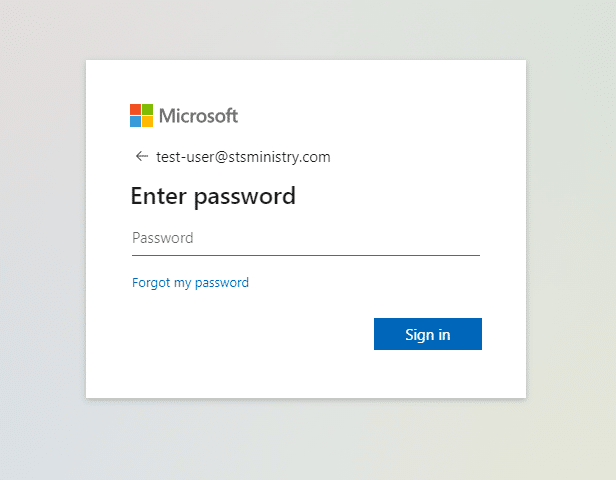
7. Enter the characters provided in the image and click next.
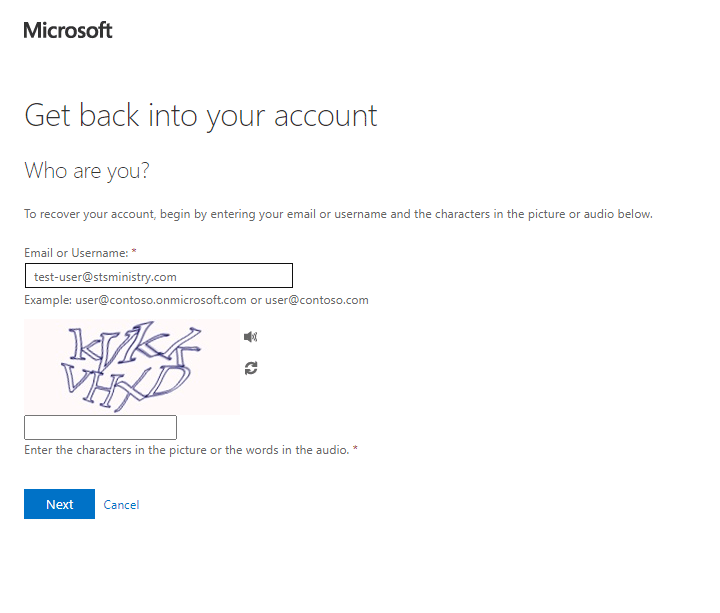
8. Enter the phone number you used to verify your identity and click on “Text.”
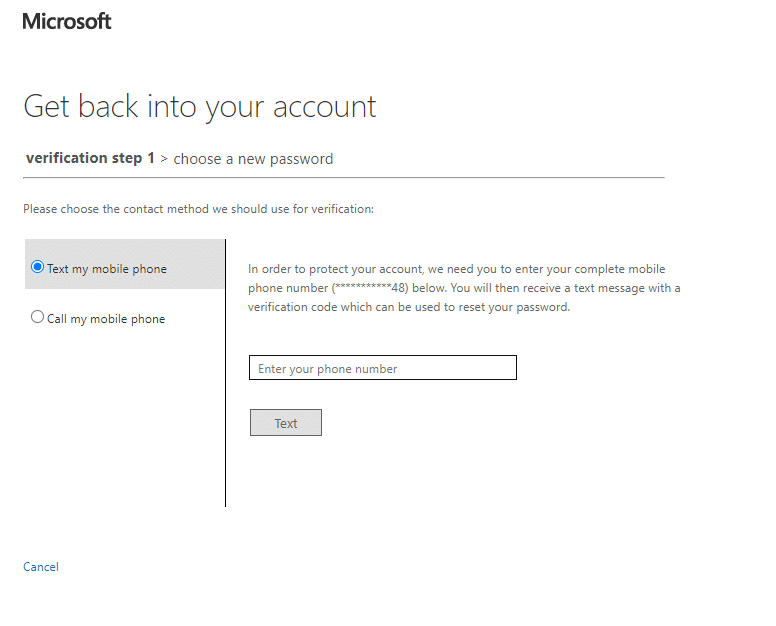
9. Enter the verification code sent to your phone.
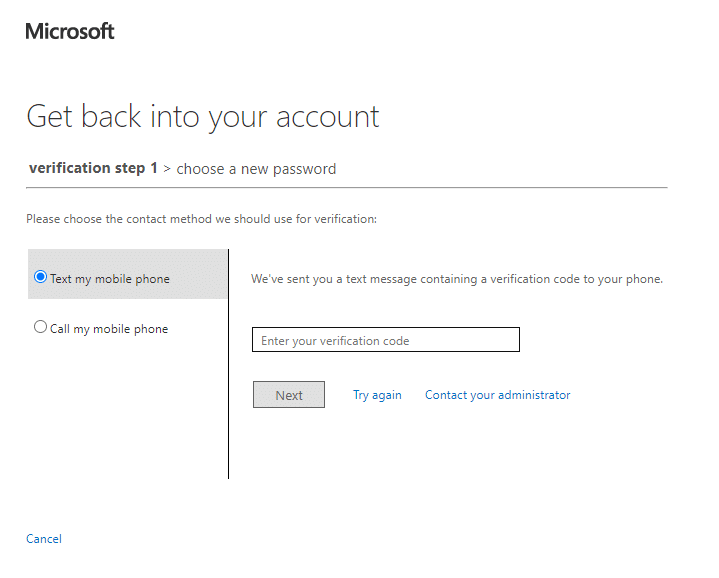
10. Enter a new password and confirm it, then click Finish
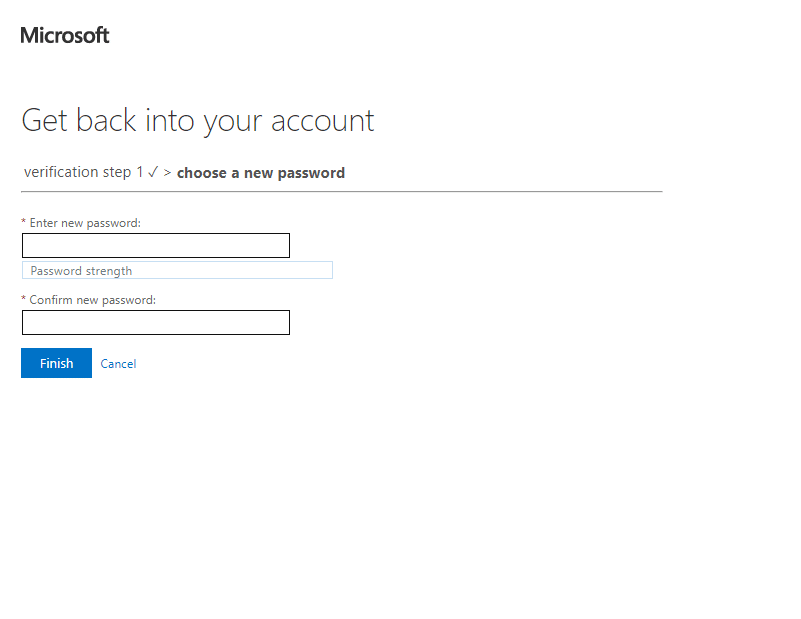
11. Click on “click here” to sign in again with the new password.